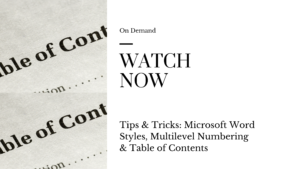Increase your efficiency in MS Word and save valuable time creating documents!
This webinar will show you how to format a pleading using Heading Styles and Multilevel Numbering, as well as generate a Table of Contents with a click of a button. The instructor will be using MS Word 2016 but this information is translatable to Word 2013.
A brief demonstration of Afinety’s macro package will also be included at the end of the webinar.
Presented by:
Diana J. Baker,
Macro Developer and Trainer
Afinety Inc.
Diana worked in the legal field for 20 years – 13 years as a litigation secretary and seven years as an Office Administrator. She also worked as the Director of Business Development & Training at a well-known legal staffing company for 13 years where she created several added-value services, the most popular of which was the Microsoft Word “Tips & Tricks” series.
Diana is an integral member of the Afinety team. In addition to creating and developing the “Tips & Tricks” webinar programs, she customizes Afinety’s Template & Macro package for clients, is an iManage Certified Systems Engineer, and is the Lead Trainer at Afinety.
Want to see how we can help your firm?
Connect with our team of cloud experts to understand how we’ve helped clients like you get more out of IT.