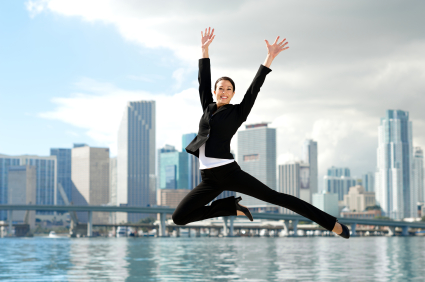If you’re currently using Microsoft Office 365, you probably noticed a new folder called Clutter in Outlook. Clutter is a new feature designed to move low priority messages out of your Inbox and into their own folder, saving you time when you scan for important messages.
It works like this: The email server learns what you ignore and what you don’t. As new email comes in, Clutter takes messages you’re most likely to ignore and moves them here.. The result is a faster, cleaner and more manageable inbox.
Once you turn it on, Clutter is automatic. The more you use it, the better it gets.
And if you find Clutter isn’t for you, you can turn it off any time.
Generally, Clutter can be addressed once per day and cleared out after a brief look. It is simple and easy to manage, much like your junk mail and deleted folders.
Current Afinety Cloud Platform (ACP) clients now have this feature as part of MS Office 365. It’s free and requires no user intervention.